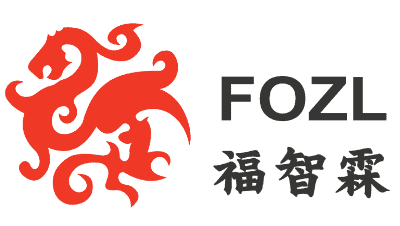Audit Process
2018-03-07Employer’s Documents
2018-04-09
新加坡注册公司-新加坡税收减免-新加坡税务优惠-新加坡商标注册-新加坡财务外包-请关注www.fozl.sg

Withholding Tax Filing
Extension of Withholding Tax Filing and Payment Due Date
New! In light of the latest measures to manage the COVID-19 situation, the filing due date for all S45 Withholding Tax Forms due in Apr 2020 will be automatically extended to 15 May 2020.
The payment due date will also be extended to 15 May 2020. For those on GIRO and who file by 15 April 2020, the deduction date remains as 25 Apr 2020. If GIRO deduction is unsuccessful, a second GIRO deduction will be automatically scheduled for 25 May 2020. For those on GIRO and who file by 15 May 2020, the deduction date will be 25 May 2020.
| Original Filing Deadline | Extended Filing Deadline New! | |
|---|---|---|
| S45 Withholding Tax Forms due in Apr 2020 | 15 Apr 2020 | 15 May 2020 |
Due Date for Filing and Payment to IRAS
As a payer, you are required to e-file and pay the withholding tax to IRAS by the 15th of the second month from the date of payment to the non-resident.
If you are on GIRO for withholding tax payment, the GIRO deduction date is on the 25th of the month the tax is due. However, if the GIRO deduction date falls on a weekend or public holiday, the deduction will be on the next working day.
You may refer to your acknowledgement page for payment details after you have e-filed.
Step 1 : Authorise Users for WHT e-Filing
This step is required if your company is e-Filing WHT for the first time or when there is a change in the persons filing the WHT.
For Staff/Third Party filling for the Company or Partnership for The First Time
The following steps must be done in CorpPass by the CorpPass Administrator (CPA)/ Sub-Admin of the company or partnership before the person (employee/ third party) can e-file WHT:
- Create a CorpPass User account for the person who will be filing.
- Assign the S45 Withholding Tax (Filing) e-Service to the CorpPass user account of the person who will be e-Filing.
- [If e-Filing for a non-UEN entity e.g. REITS] Assign the “For Non-UEN Only” e-Service to the CorpPass user account of the person who will be e-filing.
Assignment of ‘Preparer’ and ‘Approver’ Role
When assigning the S45 Withholding Tax (Filing) e-Service to a user in CorpPass, the CPA/Sub-Admin will be required to select the user’s role as either the ‘Preparer’ or ‘Approver’.
| Preparer | Approver
|
|---|---|
| Select ‘File S45 Form’ under S45 after logging into myTax Portal | |
| Can complete the WHT filing and save it as a draft or submit to Approver. There will be an acknowledgement page to show your submission to Approver is successful. | Can complete the WHT filing and save it as a draft or review the WHT filing completed by a Preparer. |
| Cannot submit the WHT filing to IRAS. Has to inform the Approver that the draft or submission is ready for review and approval before submission to IRAS. The Approver has to review and grant approval within 60 days, otherwise the above draft/submission will be deleted. | Can submit the WHT filing to IRAS. |
Do note that any users who are authorised with “access to all e-Services” in CorpPass will be assigned with the Approver role by default.
For Individual Payers (e.g Sole-Proprietor) Filing Withholding Tax
Individual payers are required to use their SingPass or IRAS Unique Account to e-file the WHT. You are not able to authorise staff or third party to e-file the WHT on your behalf.
Step 2: Log into myTax Portal
Once you are authorised for WHT e-filing, use CorpPass to log in to myTax Portal for “Business Tax Matters or Client Tax Matters”, whichever is applicable, to e-file for the company.
Step 3 : e-File Your Withholding Tax
Once you are authorised, you can log in to myTax Portal to e-file the withholding tax.
- Which mode should I e-file?
There are 2 ways to e-file your withholding tax:- If you are submitting a few records, you can e-file via S45 Online e-Filing. Please refer to the guide (PDF, 2.109MB)
- If you are e-filing many records, it will be faster to submit your records in an Excel-based file (S45 ODE Import Template) via S45 Offline Data-Entry (ODE) application. Please refer to this guide (PDF, 1.942MB)
- Nature of Payment
Please select from the drop down list of payments. For more information on the types of payments and applicable withholding tax rates, please refer to the provided link. - Date of Payment
For the date of payment to the non-resident, you should state the earliest of the following dates:- The date that the payment was due and payable based on the agreement or contract, or the date of invoice.
- The date that the payment was credited to the account of the non-resident or any other account designated by the non-resident
- The date of actual payment
- The relevant dates depending on whether the director fees were approved in arrears or approved in advance.
Please refer to the guide to determine the date of payment to the non-resident.
- Period of Payment
This refers to the period of interest, technical assistance rendered, director’s fees etc for which the payment is made for. If the Period of Payment covers more than 1 year, you will be prompted to file for each calendar year separately. - Period of Engagement
This refers to the period in which the non-resident professional or non-resident public entertainer is engaged to render their services. If the Period of Engagement covers more than 1 year, you will be prompted to file for each calendar year separately. - Taxable Income
Please state the gross amount (i.e gross income taxable) that is subject to WHT in Singapore dollars. If your payment to the non-resident was in foreign currency, convert the amount into Singapore dollars either by: Drop the cents when declaring the gross taxable income.- Using your bank’s foreign currency selling rate; or
- Applying the daily exchange rate provided in the MAS’ website as at the date of payment to the non-resident.
- Relief/Incentive (if applicable)
If you have applied Double Tax Relief or Approved Royalty Incentive rate to withhold tax at a lower rate, please select the applicable item from the drop-down list during e-filing.Late payment penalties may be imposed if tax was wrongly withheld at a lower rate.Before you claim Double Tax Relief, you should ensure that:- The non-resident is a tax resident of Singapore’s Double Taxation Agreement (DTA) partner and does not constitute a permanent establishment in Singapore. Please refer to the Permanent Establishment Article in the relevant DTA for more details.
- You will be able to obtain the original Certificate of Residence (COR) from the non-resident for each of the year where DTR was claimed. Please refer to IRAS’ requirements on COR in Claim Relief/Exemption Under The Avoidance of Double Taxation Agreement (DTA)
Before you claim Approved Royalty Incentive, you should ensure that:
- You have a Letter of Acceptance (LOA) from Economic Development Board (EDB) showing the reduced or nil withholding tax rate on the royalty payment made to the non-resident. IRAS will request for the signed copy of the LOA when required.

Step 4: Save the Acknowledgement Page and Make Payment
You will receive an acknowledgment page upon successful e-Filing.
Please save and read the instructions in the acknowledgment page to make payment (if applicable) to IRAS by the due date.
For details on the modes and due dates for payment, please refer to the following :
Step 5 : View and Download S45 Notices/Letters
You can view and download the electronic copy of the following Notices/Letters via myTax Portal. For details, please refer to View S45 Notices and Letters (PDF, 639KB).
| Types of Notices/Letters | Earliest Date of The Record Available |
|---|---|
| Confirmation of Payment | Payments made from 15 Jun 2019 onwards |
| Filing Acknowledgement Page | Withholding Tax Submission made from 1 Jun 2020 onwards |
Other notices/letters such as demand notes and additional penalty letters will be available at a later date.

Accounting and Corporate Regulatory Authority of Singapore licensed corporate advisory firm.
Singapore Company Registration, Annual Return, Accounting & Tax
Trademark Registration, Corporate Advisory, Serviced Offices.
6 Raffles Quay,#14-02, #14-06, Singapore 048580